No worries!
If you already have an account but lost your password, you can reset it using your username or email address.
- Go to the OKLMS login page.
- Select the Forgotten your username or password? link next to the username and password fields.
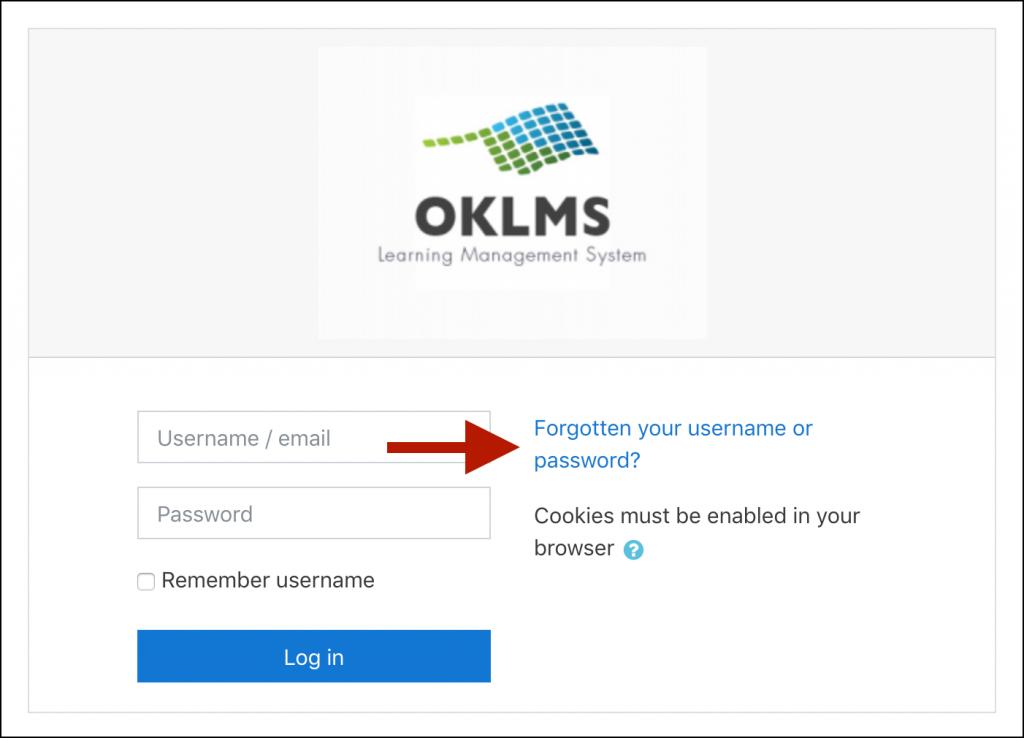
- Look up your account:
- To look up your account using your email address (recommended), enter your Email address in the Search by email address section and click Search.
- To look up your account using your username, enter your Username in the Search by username section and click Search.
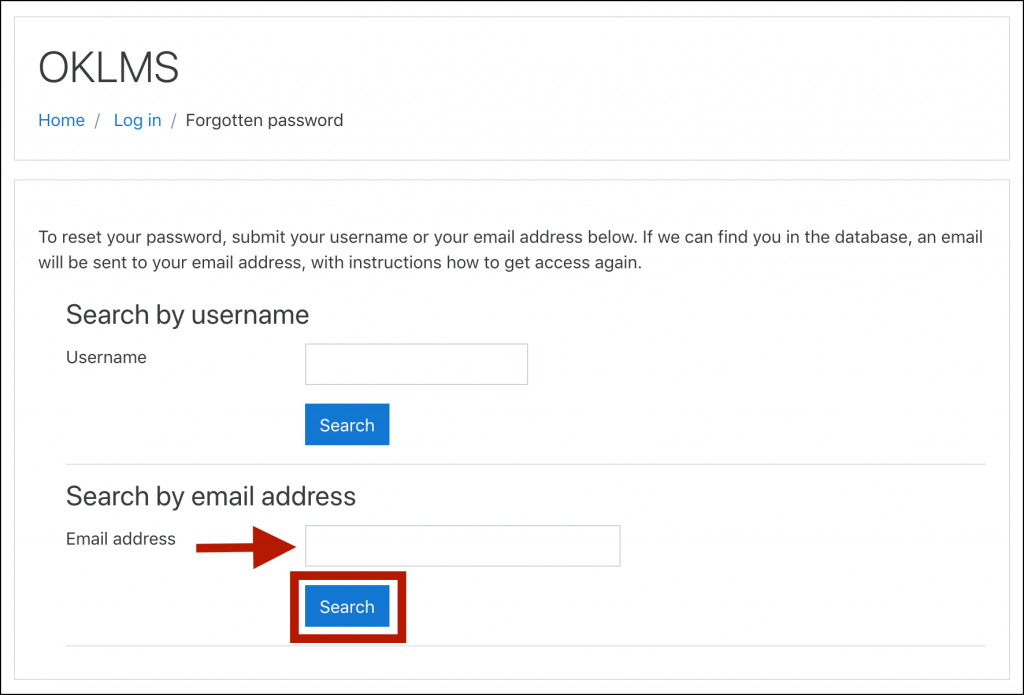
- Check your email for a message from noreply@oklms.org with a link to reset your password.
- Click the link (or paste the address into your web browser).
If you don’t reset your password within 30 minutes of receiving the email, the link will expire and you’ll need to request another.
Choose a new password
- Your new password must be at least six characters long.
- It must include at least one number, one lowercase letter, and one capital letter.
- Be sure to choose a password that you will remember but can’t be guessed by others.
- Carefully enter your new password in the New password field.
- Carefully re-enter your new password in the New password (again) field.
- Click Save changes.
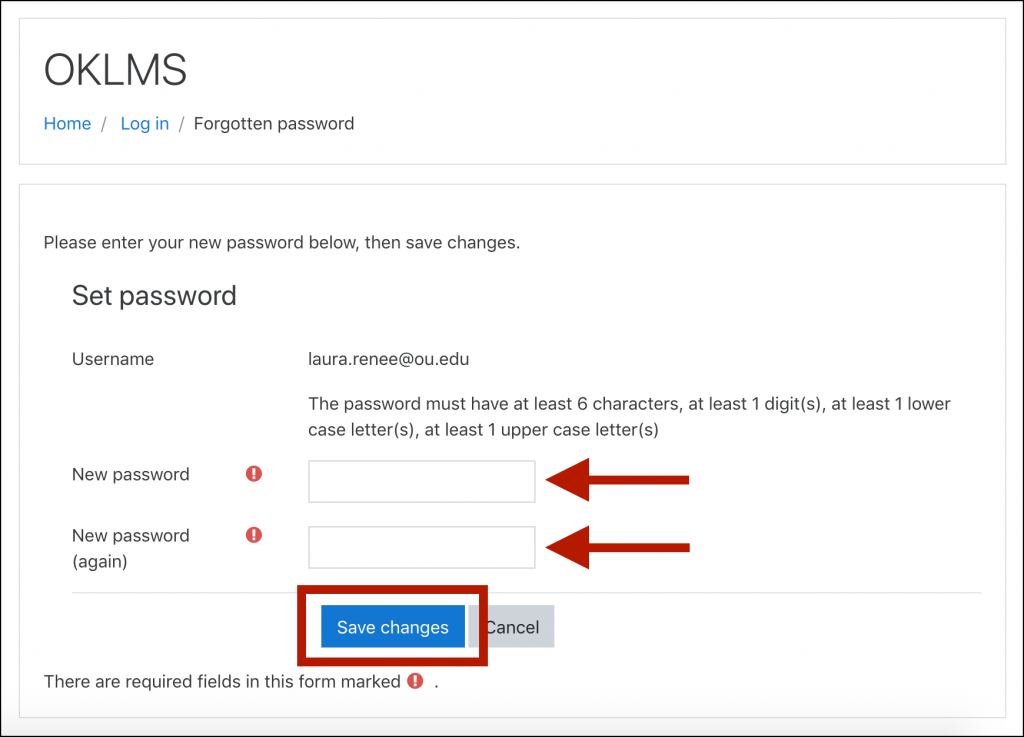
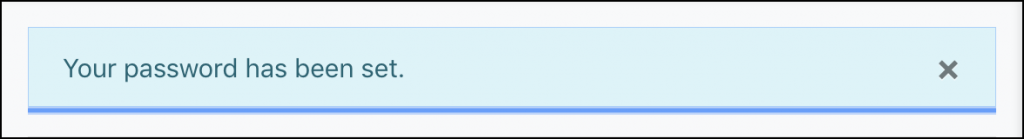
The LMS’s password reset email might be blocked by some email programs.
If this happens and you don’t receive your username and a password reset link within 20 minutes, please contact the Help Desk at help@oucpm.org or 405-521-2580.
Be sure to include your name and email address on all correspondence.