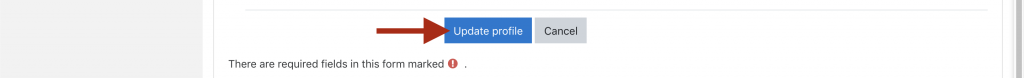Going through some changes?
If you switch employers, move to a new city or county, start working for a new care provider, or change your name, it is essential that you update your OKLMS account profile to make sure your completed training doesn’t get lost in the shuffle.
Your information must be accurate so the state can correctly track the training completed by each contracted care provider’s employees.
To review and update your profile:
- Go to the OKLMS login page at https://oklms.org and log in to your account.
- Select your name in the upper right-hand corner and choose Profile from the menu.
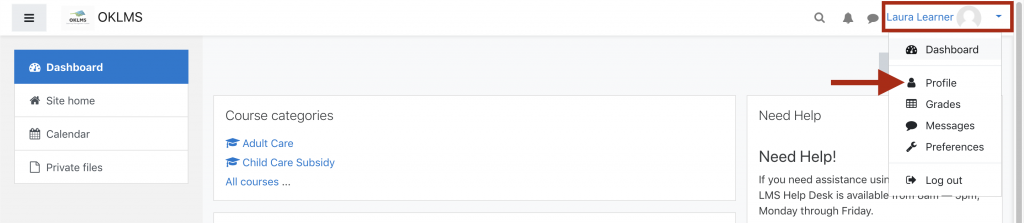
- Under the User Details block heading, select Edit Profile.
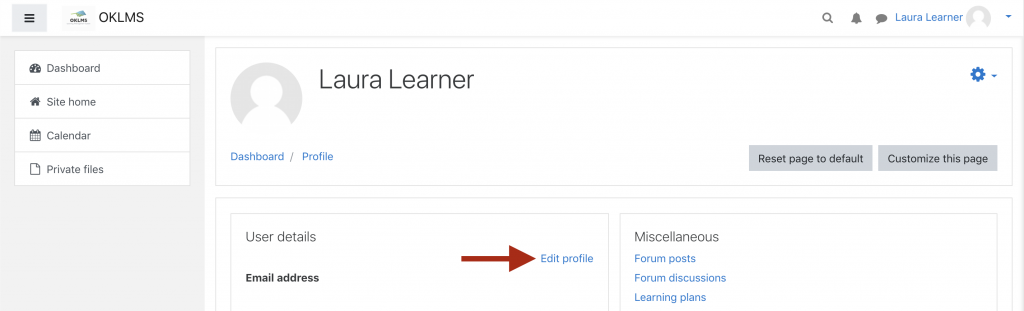
- Review and update your information as needed, paying close attention to the General section (which includes your name, contact info, etc.) and the Other fields section (where you can update details about the care provider you work with).
- Finally, click Update profile at the bottom of the page to save your changes.
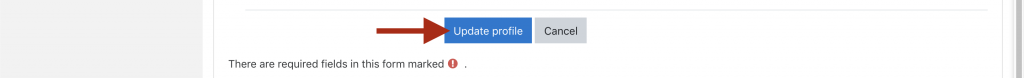
The following lists include the most important profile items to review in each section:
General
- First name
- Last name
- Email address
- City/town
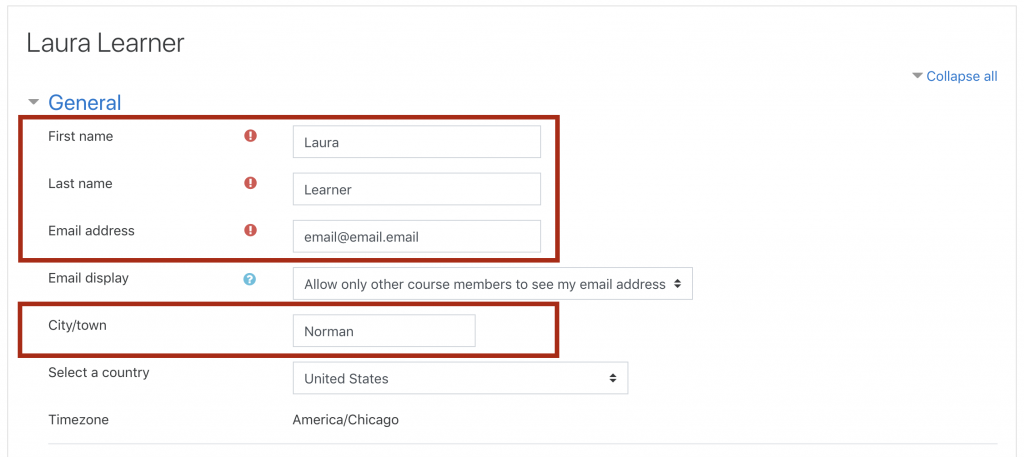
Other fields
- Type of Training—you must choose either Advantage (adult care) or Child Care Subsidy Contract.
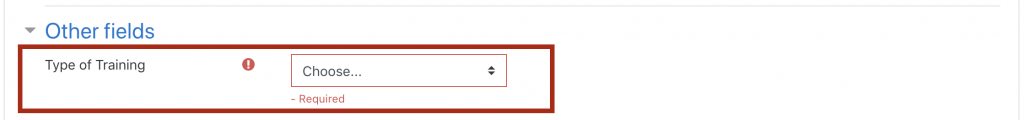
The system will require different details depending on what you select as your Type of Training. Please include all the requested information, and contact your supervisor if you’re unsure of any details.
ADvantage
- Select your job title from the list below
- County: choose your county from the dropdown menu
- Select the provider you work for from the list
- If you work for a 2nd provider, select it from the list
- If you work for a 3rd provider, select it from the list
- If your provider is not listed above, type it in the space provided
- Harmony Number: enter your Harmony number in the space provided
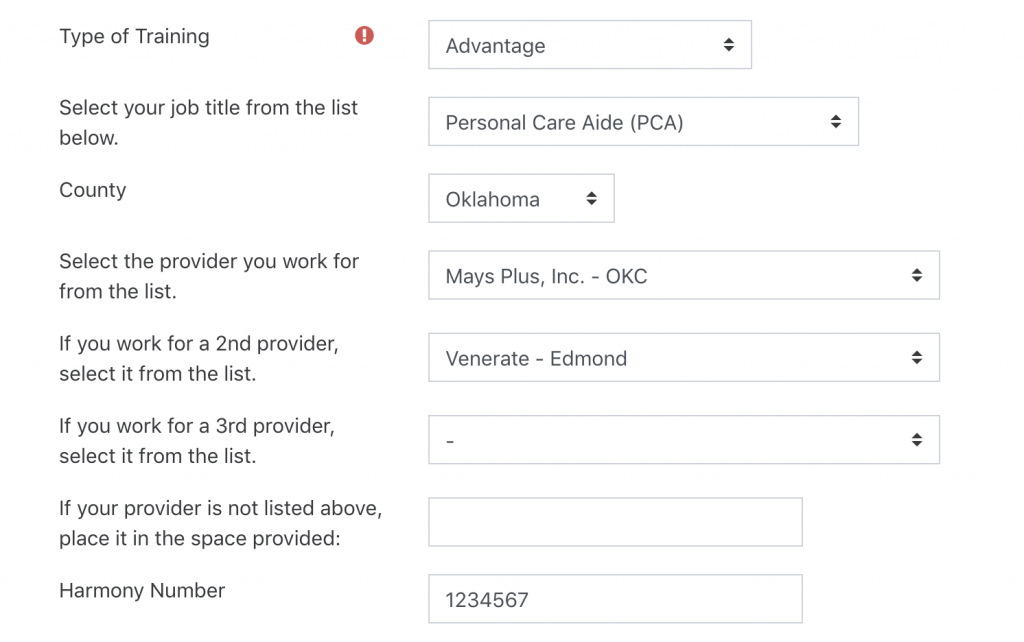
Child Care Subsidy Contract
- Check if you are owner: check the box if you are the owner of a childcare program
- Check if child care director: check the box if you are the director of a childcare program
- Check if you are an employee: check the box if you are an employee of a childcare program
- Name of Childcare Program 1: enter the name of the childcare program you work with
- Childcare Program 1 – K8#: enter K8 number of the childcare program you work with
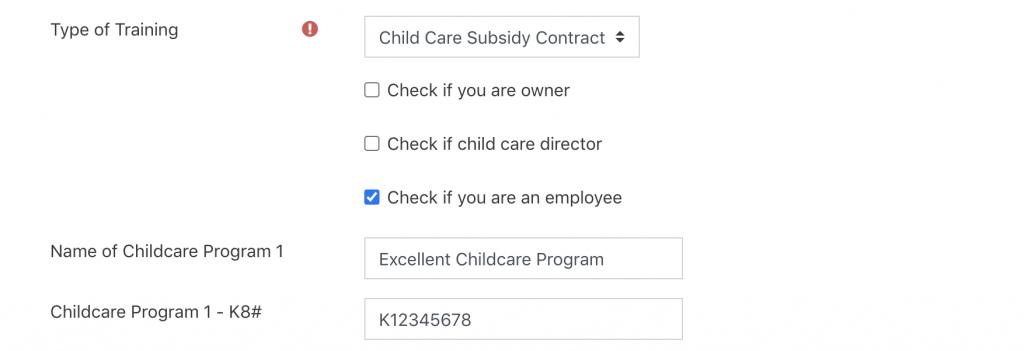
Use the following fields to provide information if you’re affiliated with more than one childcare program (leave blank if not applicable):
- Name of Childcare Program 2
- Childcare Program 2 – K8#
- Name of Child Care Program 3
- Child Care Program 3 – K8#
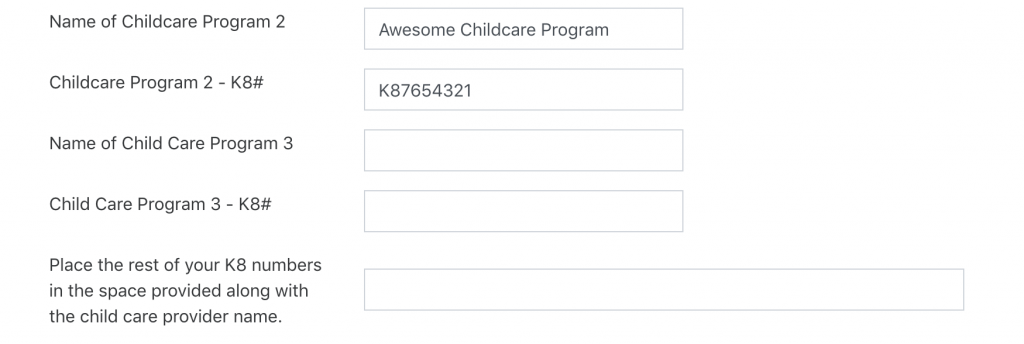
Don’t forget to save any changes you make by clicking Update profile at the bottom of the page.